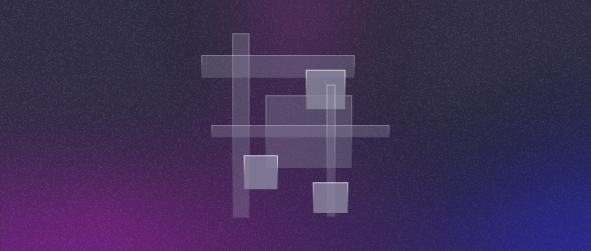What Are Facebook Lead Ads, Exactly?
Facebook lead adverts are sponsored forms that allow customers to connect with and convert on a product directly from their Facebook news feed.
When a user clicks on this sponsored ad, a form displays in their news feed, auto-filling relevant information from their profile such as first name, last name, job title, and location. Furthermore, lead forms enable advertisers to ask specific questions using blank form fields or drop-down picklists.
Facebook lead advertising is beneficial since conversion happens inside Facebook rather of transferring users from their current experience to an external landing page. Furthermore, auto-fill technology has been demonstrated to reduce form friction, which leads to higher conversion rates.
There is, however, one limitation to the auto-fill mechanism. Because the information is taken from the user’s Facebook profile, you will see a higher percentage of non-business contact information than if you promoted via other channels. You may, however, quickly disable auto-fill for certain fields if required.
How to Make Facebook Lead Ads
1. Create advertising assets
You must have the following items before you can make a Facebook lead ad:Image
- Ad copy
- Form copy
- A thank you message
- A privacy policy
- A conversion opportunity.
Your image should be submitted in both 1200×628 and 1080×1080 resolutions to ensure that your ad is appropriate for the largest number of placement possibilities.
When composing your ad copy, we recommend that your opening text be no more than 140 characters, your headers be no more than 75 characters, your form headline be no more than 60 characters, and your form body content be no more than 160 characters. The length of the thank you note, on the other hand, is unrestricted.
The privacy policy required for these advertisements is the same as the one required for form submissions on your website. As a consequence, it may be text directly around the form or a separate web page.
2. Create a campaign in Ads Manager.
In Facebook Ads Manager, create a new campaign with the goal of “lead generation.”
A Facebook ad campaign’s aim has been set to lead generation.
Within that campaign, individual commercials and ad packs may then be generated.
3. Set up your audience
After you’ve created an ad pack, you may pick from existing audiences or create a new one for it.
You may use a number of Facebook audiences:
- Based on Facebook activity, personalised retargeting
- Targeting by hand based on Facebook data such as demographics, hobbies, and habits
- Retargeting based on a contact list that has been uploaded
- Lookalike audiences are those that target unknown people who share characteristics with a known audience.
The most effective audiences for B2B Facebook advertising include retargeting based on website visits, remarketing based on uploaded contact lists, and lookalike audiences of those two.
4. Choose your placement
After you’ve decided who will see your ad, the next step is to decide where it will be shown to them.
Advertisements may be placed on Facebook, Instagram, Facebook Messenger, and in Facebook’s expanding audience network, which includes apps and games. They might be available in a number of places on numerous platforms, such as news feeds and articles.
You may either choose your own places or let Facebook do it for you.
Due to the nature of lead adverts, we only recommend placing them in the Facebook news feed.
5. Upload your ad
Now that you’ve finished configuring your ad set, it’s time to submit the materials you’ve created.
Name your ad, choose the Facebook page to which it is associated, and then add photographs, text, and a call to action.
Among the CTA options are a website link, a Facebook event, and a phone call. Website links that connect to content offers, in our view, are the most successful. However, keep in mind that when choosing a CTA link, Facebook does not allow you to lead users directly to a PDF link. Instead, direct them to a landing page with a PDF download option.
Finally, for tracking, choose a website pixel that is linked to your website so that you may report on the performance of your ad.
6. Create a form
On the same page where you’ve submitted all of your other ad materials, you’ll be able to choose which form to use. Make a new form here since your wording should be suited to the offer you’re offering.
Give your form a name, copy and paste your title and body text, and then fill in the gaps with the questions you want to ask after clicking the “Create new form” button.
Then, either provide a link to your privacy statement or put it out in text.
Then, write a thank you message that includes the CTA link.
7. Configure lead synchronisation and post your ad.
After you’ve completed those steps, you may publish your ad and start converting Facebook users.
But don’t forget the last, crucial step: the two systems must be connected in order for the leads produced by those advertisements to be sent to your CRM. The activities you do will vary depending on the marketing automation platform and CRM you use.
.